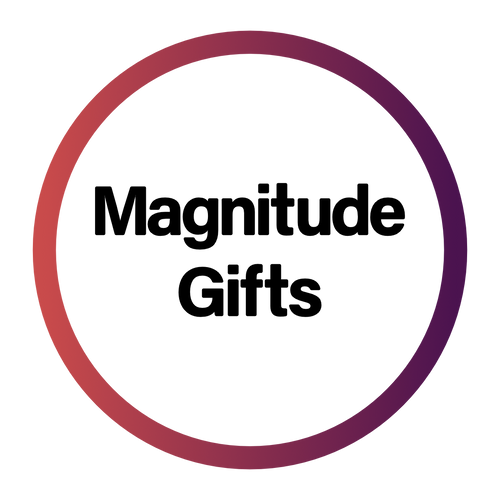Have you ever seen someone with a Spotify code keyring and wondered what on earth it is, well you're not alone. A Spotify code is a QR code that allows you to share your music with other spotify users. You can use them to share playlists, albums and even specific songs or podcasts with your friends. In this blog post, we will not only show you how to scan a Spotify code but how to create your own aswell.
How to Scan a Spotify Code?
Spotify codes are really easy to scan. All you need is the Spotify app on your phone. Open up the app and go to the 'Search' tab. At the bottom of the screen, you should see a camera icon. Tap on this icon and point your phone's camera at the Spotify code. The code will automatically be scanned and you'll be taken to the page that the spotify code corresponds to.
How to Create Your Own Spotify Code?
Creating your own Spotify code is just as easy as scanning one. Open up the Spotify app and go to the page that you want to share (for example, a playlist or song). On this page, tap on the three dots in the top-right corner of the screen. From the drop-down menu, tap on 'Share.' A new menu will appear with a number of options for sharing. Tap on 'Create Code.' A QR code will appear that you can easily share with your friends and family.
Spotify codes are a quick and easy way to share your music with other people. Whether you want to share your latest playlist with a friend or promoting your band's new album, spotify codes make it a simple and straightforward way to do this. So next time you see one of these keyrings, don't be afraid to ask what it is because the chances are, they'll be more than happy to tell you all about it!